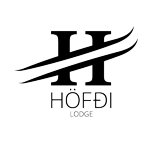Opt out of cookies
You have chosen to disable cookies on this site. The most effective way to do this is to disable cookies in your browser.
How to View and Delete the Cookies Stored by Your Browser
Every major browser makes it pretty easy to view and delete the cookies stored by it. However, the process varies from one browser to the next.
In general, you will want to open the browser settings and look for the privacy or security section. Next, look for an option that allows you to view the cookies stored by your browser. When viewing individual cookies you will be provided the option to delete any cookies you wish to remove from your browser. You should also find an option to easily delete all cookies if you wish to do so.
If you get stuck, just google “How to view cookies in XYZ” replacing “XYZ” with the name of your browser.
One special type of cookie you may have trouble deleting is a zombie cookie. This type of cookie is automatically recreated by a script stored outside of the browser memory every time you delete it. The result? You can’t simply delete the cookie and have it stay gone for good.
This strange behavior might make you think that all zombie cookies are malicious, but that isn’t the case. Some zombie cookies have legitimate uses. However, their behavior has caused them to be universally derided by both security experts and privacy advocates.
To delete these types of cookies takes a little more perseverance, and typically involves the exercise of your googling skills to figure out how others have dealt with the same undeletable cookie. What you’ll have to do is figure out where the script that is recreating the cookie is stored and delete that script to stop the continual rebirth of the zombie cookie.
We suggest consulting the Help section of your browser or taking a look at the About Cookies website which offers further guidance for all modern browsers.